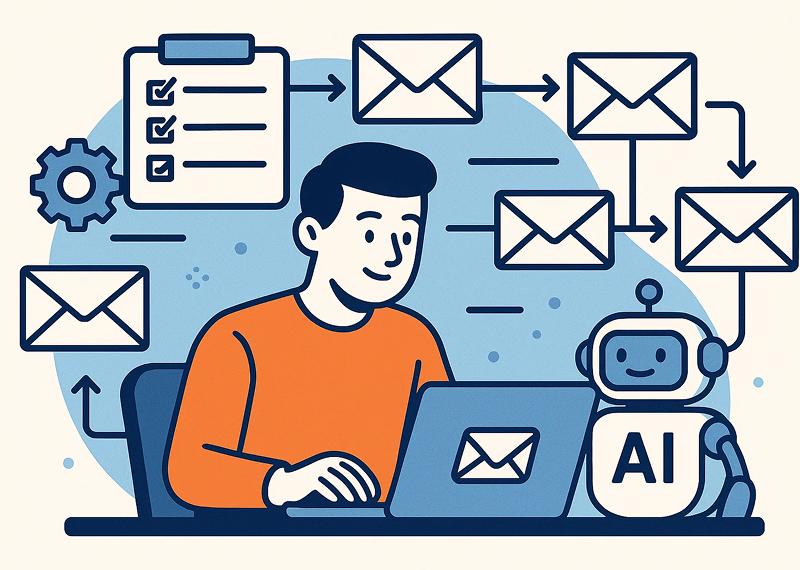
Modern sales teams live and breathe inside their CRM — it’s the nerve center of pipeline management, customer interactions, and deal forecasting. But while CRMs like HubSpot, Salesforce, Zoho, Pipedrive, Freshworks, Monday.com, Zendesk, Leadsquared, and others have transformed how sales teams operate, they’re only as powerful as the actions they support.
That’s where AI sales agents come in.
In this blog, we explore how AI sales agents, especially Remo, enable seamless two-way CRM syncing, automate repetitive tasks, and execute personalized, multi-channel outreach — all while keeping your CRM updated at every step. If you're looking to turn your CRM into a true revenue engine, this post is for you.
Every modern sales team wants:
But this is tough when salespeople are juggling manual tasks, multiple tabs, and shifting priorities. Even the best CRM becomes underutilized if the system isn’t kept updated — or if outreach isn’t integrated.
CRM syncing with an AI sales agent solves that.
Two-way syncing means your CRM both sends data to and receives updates from external tools — in this case, your AI sales agent. It ensures:
✅ New leads from CRM are automatically picked up for outreach
✅ Lead engagement data from emails, replies, follow-ups, meetings, etc., flows back into the CRM
✅ Status changes, notes, replies, and contact info stay up to date across both platforms
This avoids duplication, manual entry, and misalignment across your GTM stack.
Remo and other AI sales agents integrate with all major CRMs:
Whether you’re using a startup-friendly CRM or an enterprise-grade one, syncing your system with an AI sales agent gives you operational leverage at scale.
The AI agent doesn’t just “read” your CRM — it actively works with the data to plan, execute, and update your outbound workflows. Here’s how:
Once connected, your AI sales agent automatically:
The agent researches each contact:
And then drafts hyper-personalized messages using this context.
Remo executes outbound via:
Every step is customized — from subject line to CTA.
When a lead replies, Remo analyzes:
Then replies appropriately or escalates the lead — all while logging these steps back in the CRM.
As the lead progresses:
No data leakage. No missed handoffs. Full visibility.
Let’s walk through a typical AI-powered outreach flow:
This works just as seamlessly with Salesforce, Zoho, Pipedrive, and others.
Using AI agents like Remo eliminates:
And replaces it with:
Remo isn’t just a CRM plugin. He’s a dedicated AI sales agent who:
With Remo, your CRM becomes more than just a system of record — it becomes an autonomous sales engine.
Sales success in 2025 isn’t just about data or talent — it’s about execution at scale. The combo of a clean CRM and a capable AI sales agent like Remo unlocks:
If you're already using a CRM, you're halfway there. Connect Remo, let him learn from your pipeline, and start turning those static leads into live conversations.
Ready to sync your CRM with Remo? Book a setup session and let Remo start engaging your entire database today — automatically.